In today world of technology, securing the smartphone device become a crucial factor for tech company to secure their customer’s smartphone device. If you are using the Android smartphone you may have heard or faced the Google account activation lock.
And trying to find the code to bypass Google account lock? – Google account activation lock also know as FRP (Factory Reset Protect) lock.
This activation lock can be happening only after your Android smartphone get factory reset (hard reset) for some of reason you may such as forget its PIN, password, you device get stuck, or many other issues you have faced and need to be factory reset your device.
What Is the Codes to Bypass Google Account?
If you are looking for the codes to bypass Google account on your Android smartphone device – The short answer is No. There is no code to bypass Google account activation lock.
However, sometimes you still have ways to bypass Google account on your smartphone device by using of the FRP bypass tools and other technical methods.
Here are some useful tools that helps you bypass Google account on your on your smartphone device:
- IMobie DroidKit
- Tenorshare 4uKey for Android
- Dr.Fone
How to Bypass Google Account On Various Android Phone With DroidKit FRP Bypass
DroidKit can help you easily bypass Factory Reset Protection (FRP) on most Android devices, including Samsung, Xiaomi, Redmi, POCO, OPPO, Motorola, Lenovo, VIVO, Realme, SONY, and OnePlus phones and tablets running Android OS 6-14. Just follow the simple steps below to use DroidKit’s FRP Bypass feature:
Step 1: Download and Install DroidKit. Begin by installing DroidKit on your computer. After installation, open the app and choose the “FRP Bypass” option. If you’re using a Samsung phone with Android 13, for example, follow the specific instructions for that device
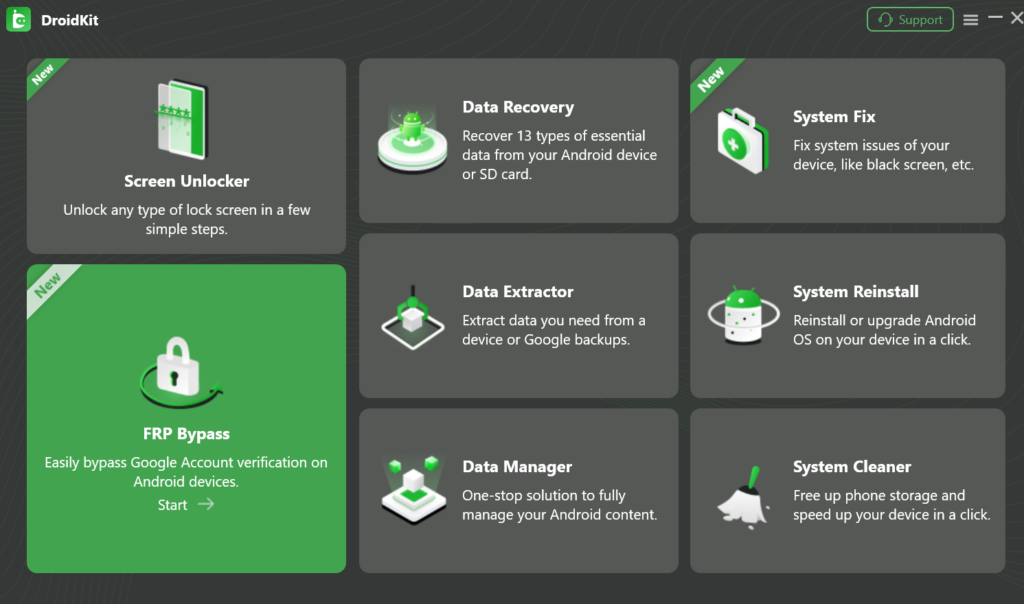
After you click on FRP Bypass then it bring you to new window then you have to click on “Start” button.
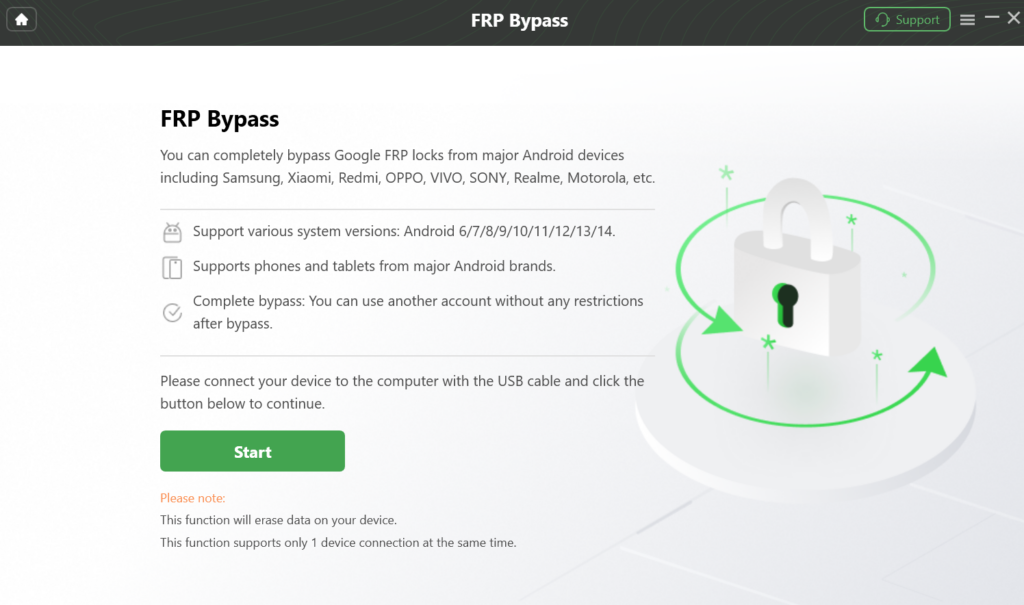
Next, connect your device to your computer using the USB cable.
Once your device is detected, the process will move on to Step 2, where we’ll prepare the Device Configuration File. If your device isn’t recognized, try reconnecting it or using a different USB cable. Then, click the ‘OK’ button in the app.
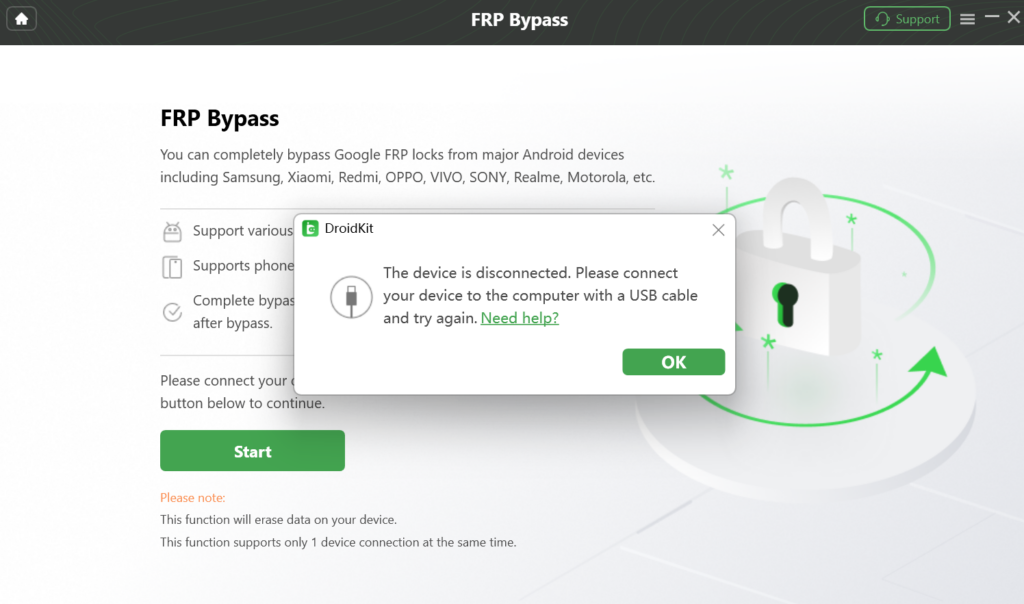
Click the ‘Start’ button. A window will appear asking you to select your device’s brand. Choose the correct brand from the list.
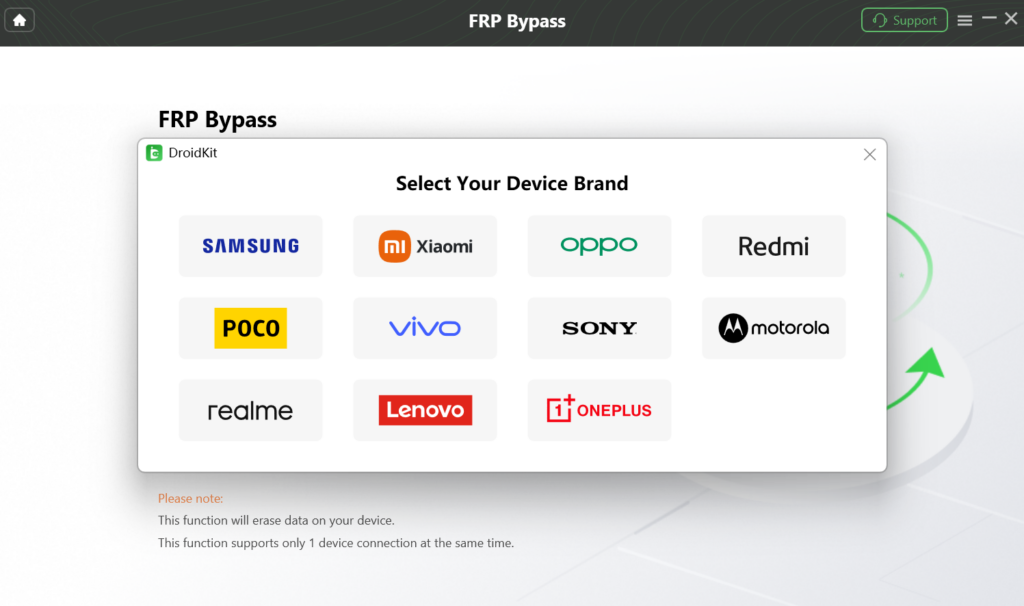
Step 2: The configuration file for your device is being prepared. Please be patient while this process completes. Once it’s finished, you’ll see the following screen. Click the ‘Start to Bypass’ button.
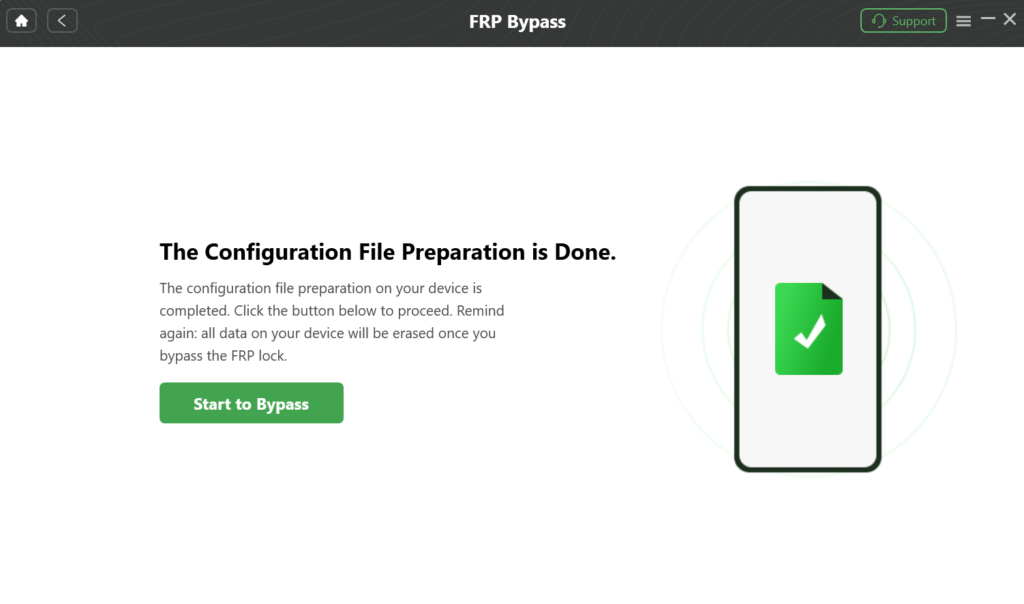
Step 3: The boot screen might look different depending on your Android version. DroidKit provides 5 different boot screen options. Choose the one that matches your device’s screen and Android version. Then, click ‘Next’ to continue.
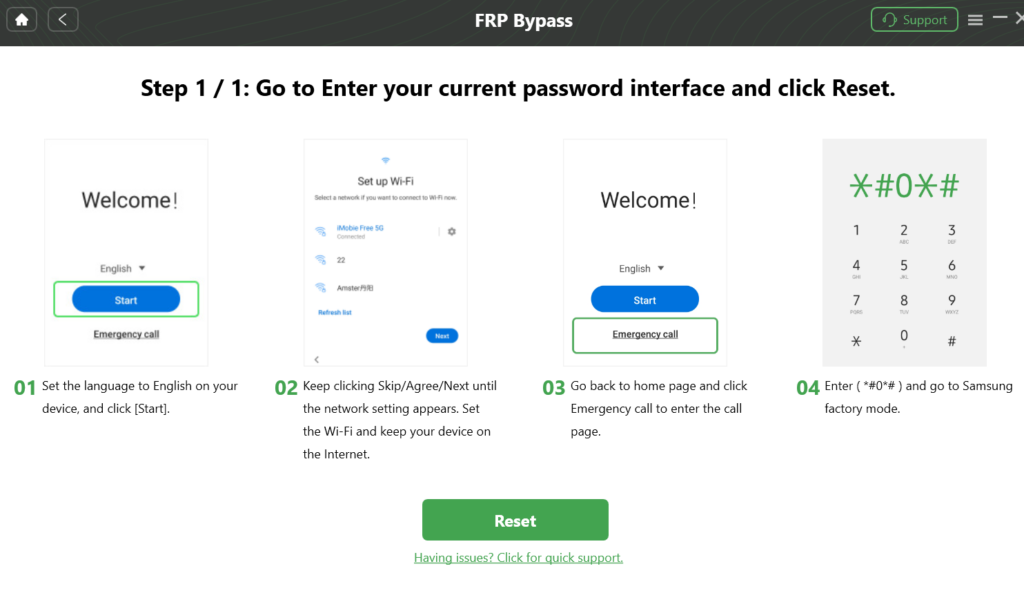
Step 4: You’ll be asked to enter your device’s current password. Follow the on-screen instructions to complete the necessary settings. After entering factory mode, click ‘Reset’ in the app.
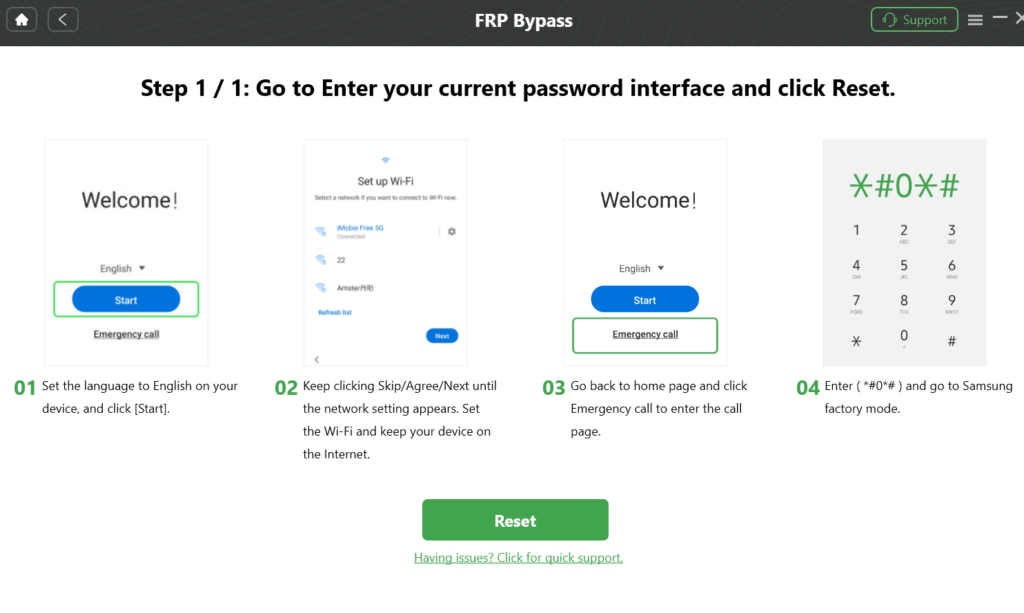
Step 5: After adjusting the settings on your phone, click ‘Reset’. This will start the FRP lock bypass process, which might take a while. Please be patient. Once it’s finished, your device will restart, and the FRP lock will be removed.
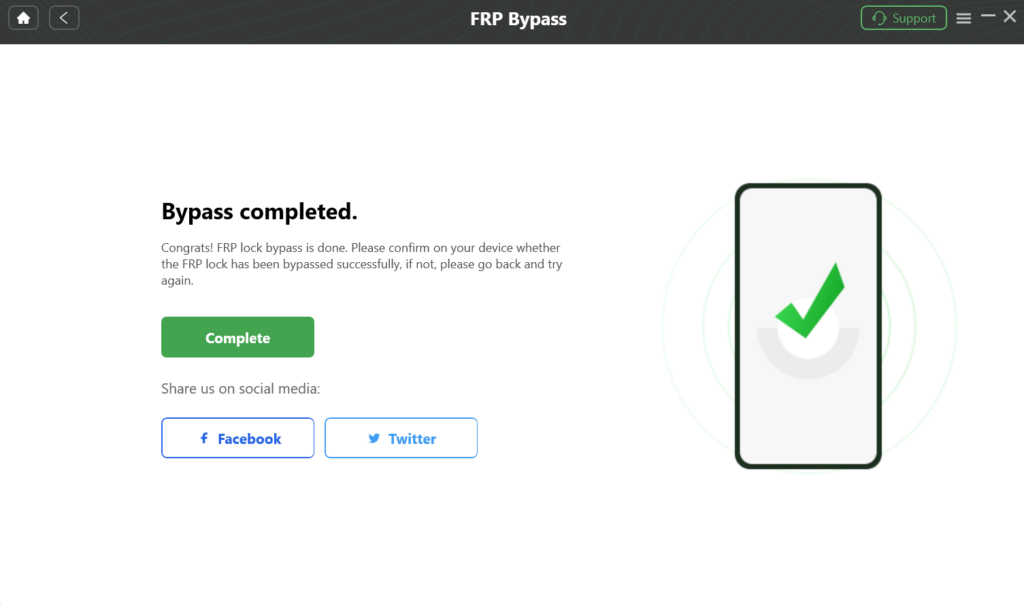
Google Account Bypass FAQs
1. How can I bypass a Google account on my Android phone after a factory reset?
If you’re unable to access your Google account after a factory reset, you might need to use a specialized tool or contact your device manufacturer for assistance. However, these methods may not be universally applicable.
2. What if I’ve forgotten my Google account password?
Google offers a password recovery process that involves providing additional information to verify your identity. You can access this process through Google’s account recovery page.
3. Can I bypass a Google account on a locked device?
If your device is locked due to a forgotten password or pattern, you might need to perform a factory reset, which could require you to bypass the Google account verification. However, this should only be done as a last resort and with caution.
Conclusion
Google account activation lock (Factory Reset Protection) security are the feature to protect android smartphone from unauthorized person.
However, in some case you may forgetting your Google account password and make factory reset your smartphone. so this method may help you regain access to your device.
But if you’re looking for the codes to bypass Google account on your android phone there is no officially code that let you disable FRP lock.

